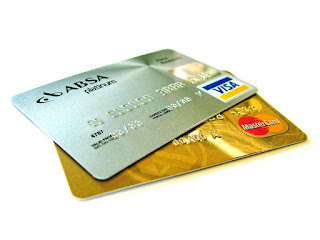XSS vulnerabilities are generally used to steal sensitive information (login credentials, authentication tokens, personal user data) as well as perform actions on behalf of authenticated users.
𝕀ℕ𝕊𝕋𝔸𝕃𝕃𝕀𝕊𝔸𝕋𝕀𝕆ℕ & ℝ𝕌ℕ: Note: For Windows users, open Git Bash. You will use this program to run all the "terminal" commands you see in the rest of this guide. For Linux and Mac users, open Terminal. In your terminal program, use git to download the project: 1) git clone https://github.com/Learn-by-doing/xss.git If successful, a new folder named xss should have been created. 2) Change directory into the new folder: > cd xss 3) Install the project's dependencies using npm: > npm install 4) Now we can run the local web server using Node.js: > node server.js 5) If successful, you should see the following message: Server listening at localhost:3000. This means that a local web server is now running and is listening for requests at localhost:3000. 6) Open your browser and click the link. > You should see a simple search form. Enter some text then press enter (or click the "search" button). 7) Open the developer tools in your browser (F1...